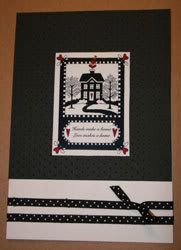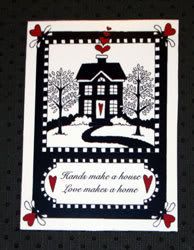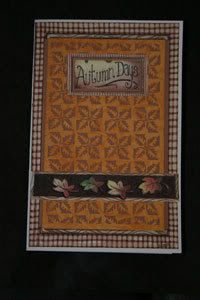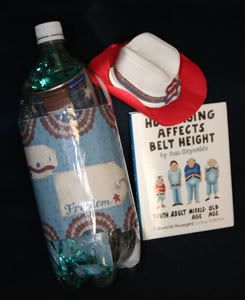Window Magic Card template for Craft Robo is listed below. I used an 8 ½” x 14” sheet of card stock for the inside (or base of the card), and an 8 ½” x 11” printed or colored paper. I really like the look of the embossing on plain paper.
Here is the template for
png/
jpg and my instructions. Finished card is quarter card size.
Materials:
8 ½” x 11” cardstock
5 ½” x 3 ¾” transparent sheet for printer
Scissors/craft knife
Bone folder
Glue stick/double sided tape
Graphic of choice
Glue Dots
Stapler
Ribbon
Embossing file
Steps:
1. Set printer on borderless print.
2. Open template in graphic program. Place graphic picture on sliding panel. Bottom of graphic toward the “T”. Print on cardstock.
3. Remove template layer, making sure not to disturb the graphic. Print graphic on the clear sheet. This will be cut ½” narrower than sliding panel. DO NOT CUT OUT YET. I have a trick for you.
4. Cut on solid lines and fold all dotted lines on cardstock template to the inside.
5. Position sliding panel under the clear sheet and line up graphic. Once you have it line up, put a glue dot on each upper corner of cardstock. This will help to hold the graphic in position. Trim the clear sheet to match the sliding panel. You can do this with or without the “T” on the end.
6. Fold ribbon in half forming a small “V” and staple ¼” down in the center of the combined sliding panels. You might want to position your graphic in the window before placing your staple.
7. Now the magic begins. Slide the magic panel between the cardstock and the clear sheet. Fold card into position, poke the ribbon through the top notch. I pull magic panel up through the slot to make sure it will move freely. Glue bottom flap closed to front window panel.
8. The light weight cover can now be added and embellished.
Template will be posted Monday.